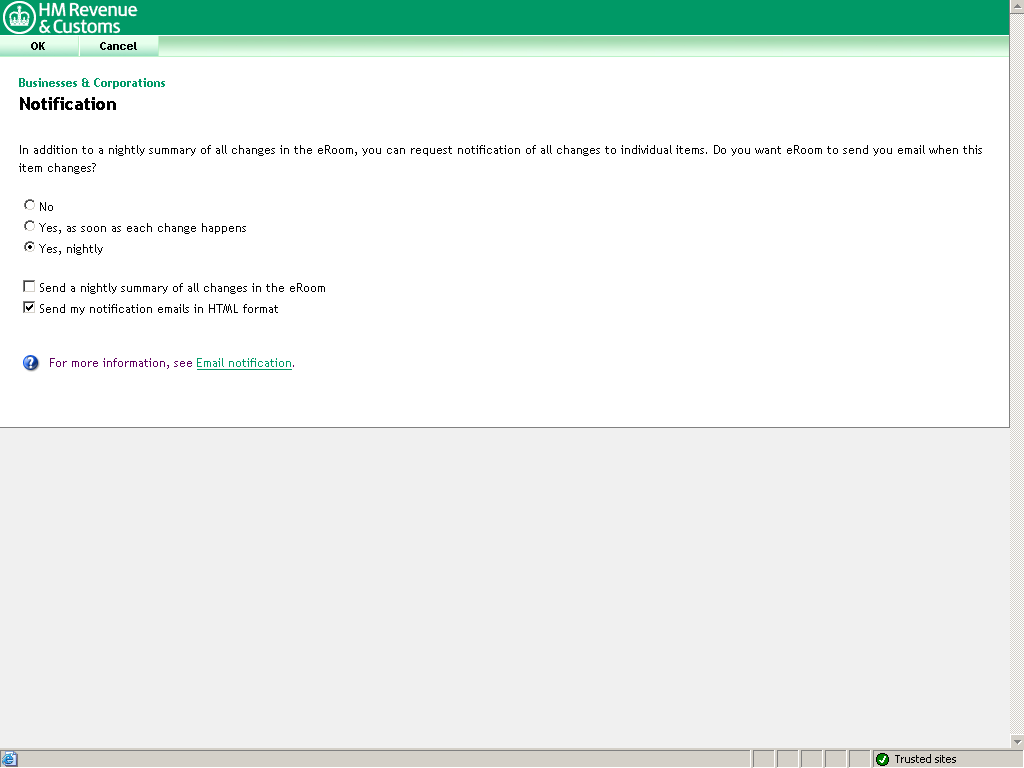
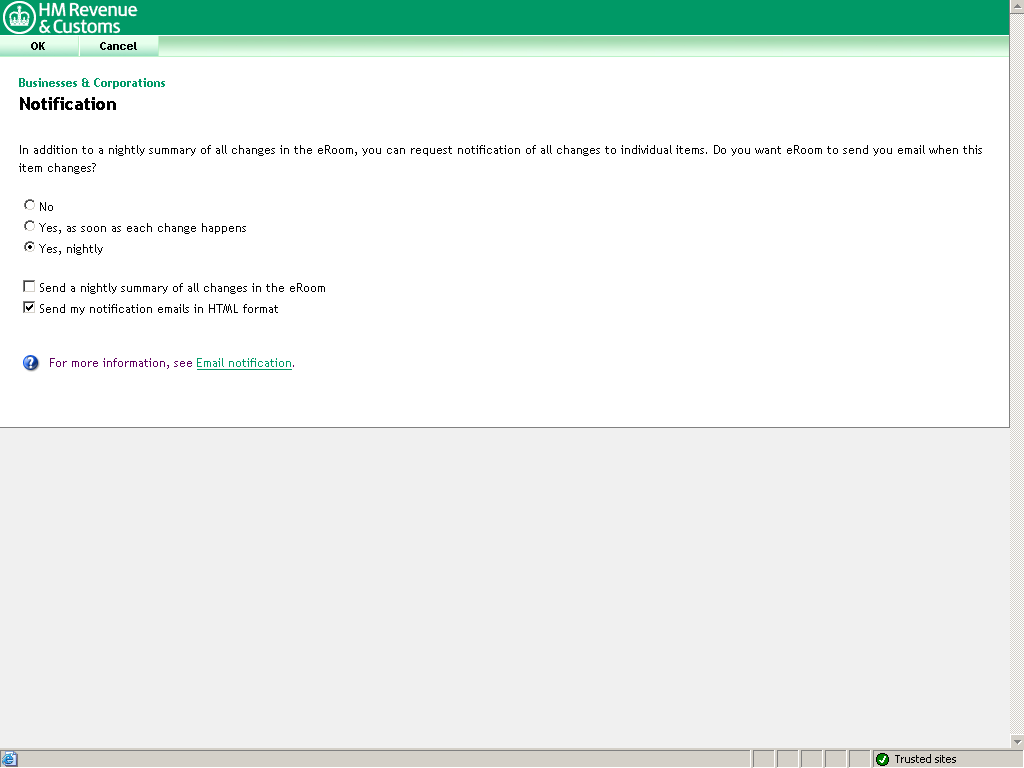
Thomas Adamson has selected the third radio button, Yes, nightly. This ensures he will receive nightly reports on any changes to information relating to the Businesses & Corporations project.
He has ensured no tick is shown in the first checkbox, Send a nightly summary of all changes in the eRoom. This will prevent the issue of a nightly report to him confirming all changes to any other part of the Castleroy plc Room.
He has selected the checkbox to receive the notifications in HTML format.
Finally, he selects OK to save the new notification settings.
 IMPORTANT: As a member of Shared Workspace you must always be sure that emails you receive, such as those from notifications or alerts, have come from a correct source. Always look at the URL in the web browser and ensure it shows https://ecw.hmrc.gov.uk/
IMPORTANT: As a member of Shared Workspace you must always be sure that emails you receive, such as those from notifications or alerts, have come from a correct source. Always look at the URL in the web browser and ensure it shows https://ecw.hmrc.gov.uk/
Information on 'phishing' and how to avoid it can be found in the SW Business Manual.