Registered user - enrolment
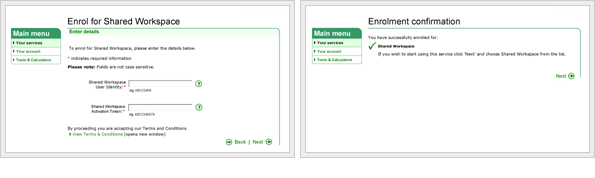 You will be asked for your Shared Workspace User Identity and Activation Token numbers, and then be given confirmation of your enrolment.
You will be asked for your Shared Workspace User Identity and Activation Token numbers, and then be given confirmation of your enrolment.
You will then be able to access Shared Workspace by selecting it from Your services in Online Services.
 IMPORTANT: Once you have successfully registered and enrolled for the SW Service you should add an email address to your new account.
IMPORTANT: Once you have successfully registered and enrolled for the SW Service you should add an email address to your new account.
This is beneficial because if you forget your user name or password, it is much quicker to send your new details by email rather than by post. To add your email address select >Your services> Your account >Change details.