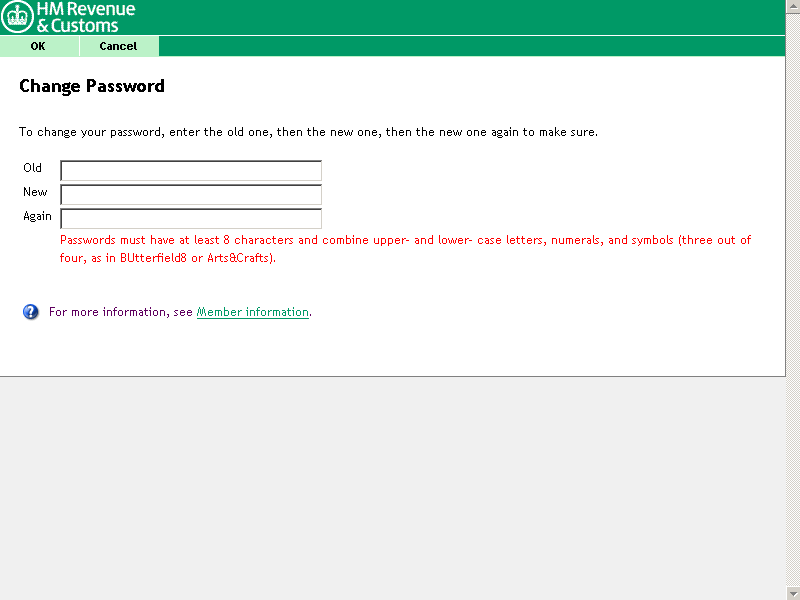
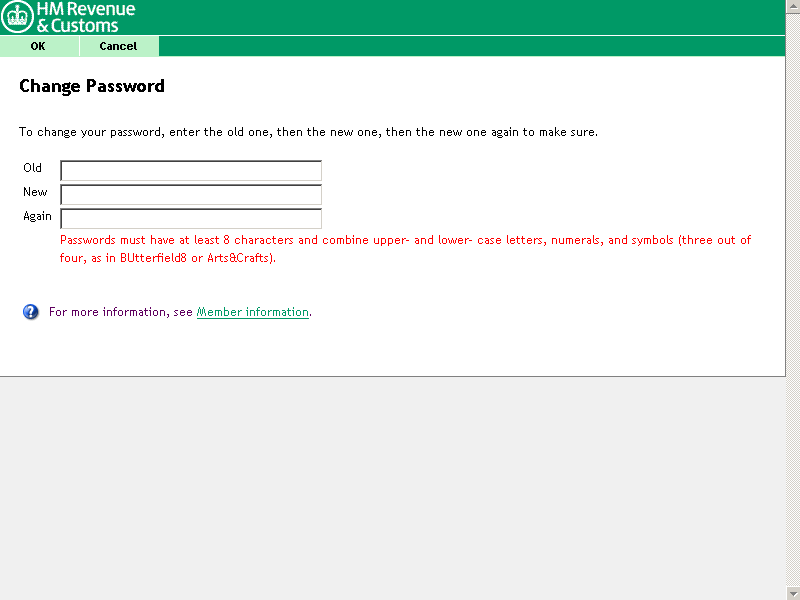
The Change Password screen gives you the option to change the first password allocated to you by your administrator. You can also use this function to change your password at any time in the future.
Note, the system will automatically prompt you to change your password every three months. A message will appear, when this time has elapsed, just after you login.