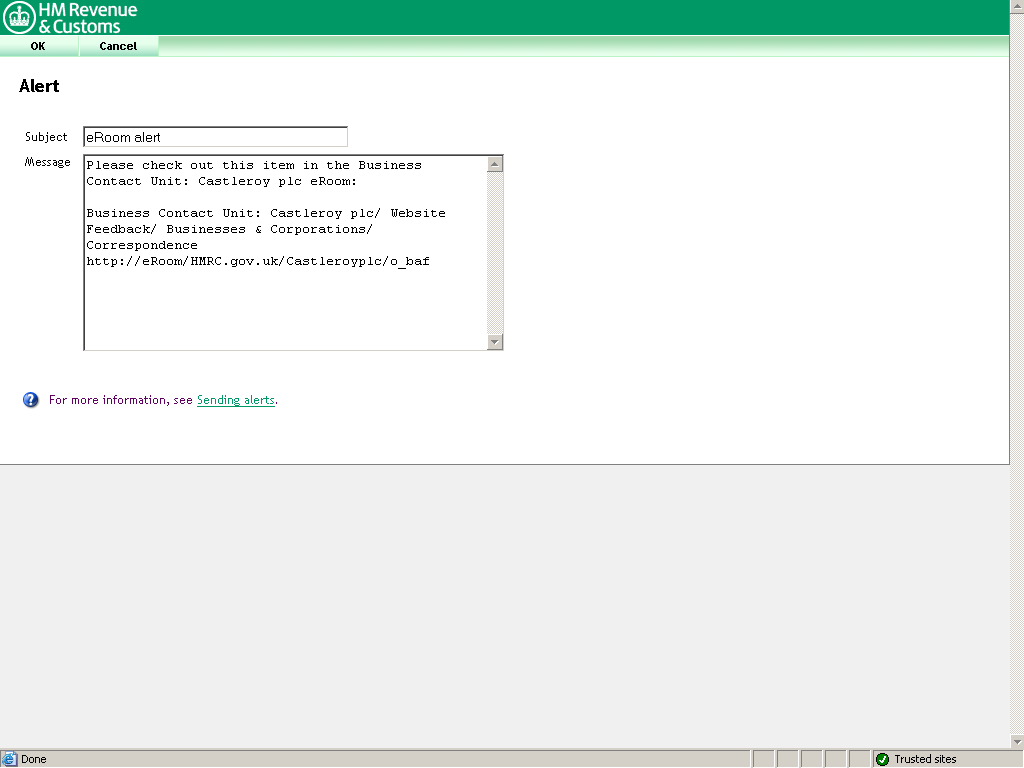
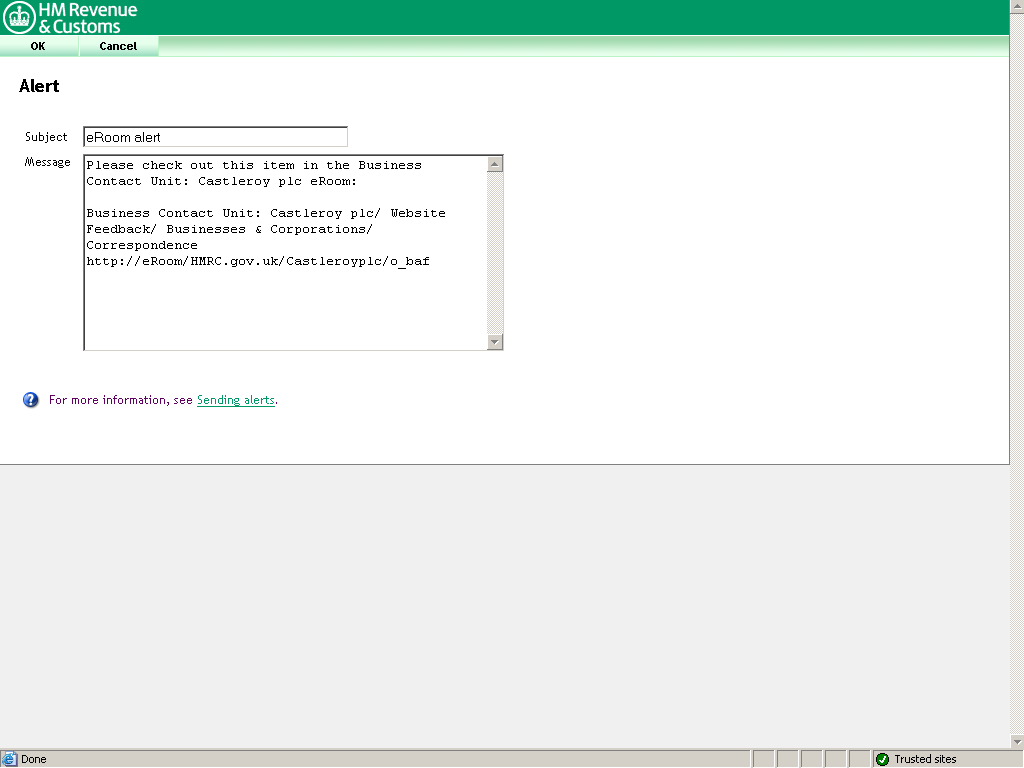
The Alert screen appears. This contains a standard message and a direct link to the new information. The message is sent by Outlook email.
The link will take the recipients to the new information.
It is good practice to always change the subject to include a title explaining what the alert relates to, eg B & C Castleroy. This will ensure the recipient is directed to the correct file/item if there are several files/items in a folder. You may also wish to add text to further explain the contents of the alert.
 IMPORTANT: Alert titles and any added text must not include customer or sensitive information. Also, you must not change the hyperlink.
IMPORTANT: Alert titles and any added text must not include customer or sensitive information. Also, you must not change the hyperlink.
Please select the OK button