Welcome screen
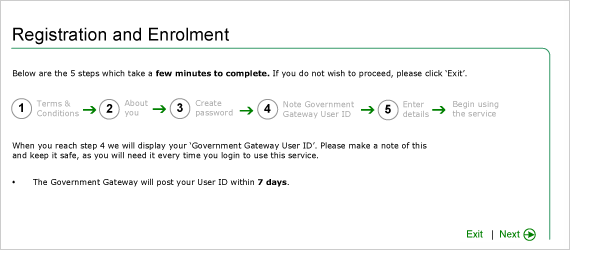
The next screen shows the 5 steps you need to follow.
The Government Gateway User ID referred to at the bottom of the screen will be posted to your Customer Nominated Contact who will forward it on to you.
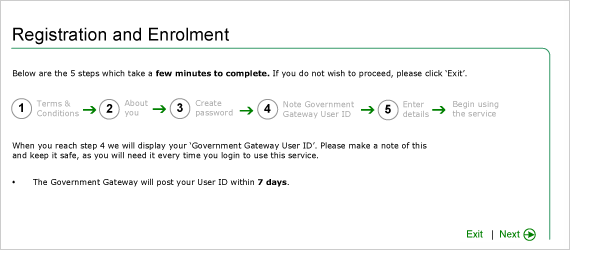
The next screen shows the 5 steps you need to follow.
The Government Gateway User ID referred to at the bottom of the screen will be posted to your Customer Nominated Contact who will forward it on to you.